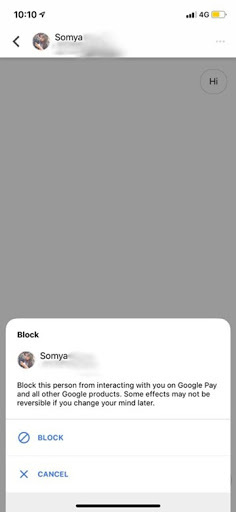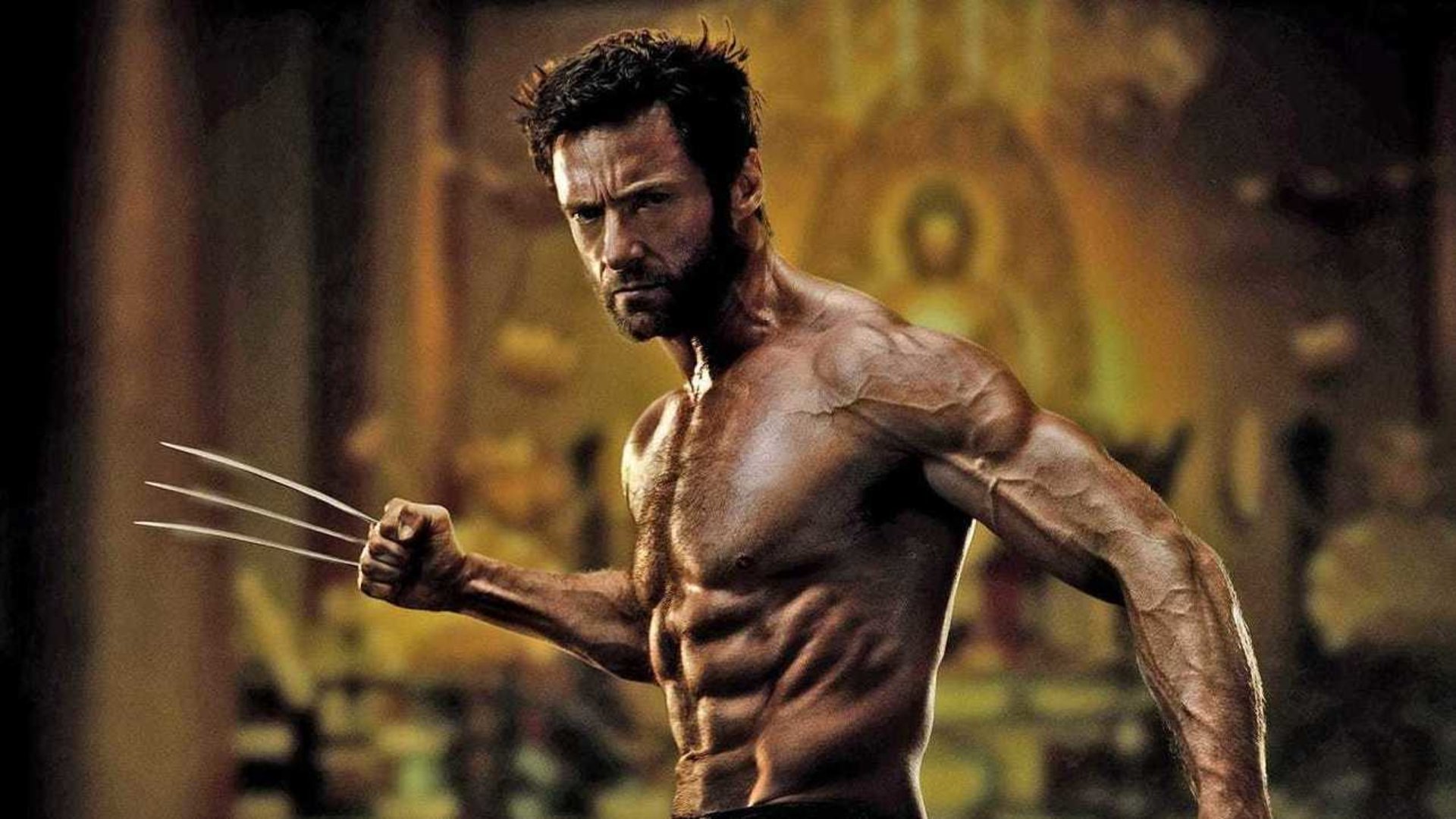How to avoid fraud on Google Pay
Inhaltsverzeichnis
To secure yourself from such fraud payment requests, Google Pay allows you to block someone that you don’t know requests money from you. You can also block any individual that you don’t want to contact you on Google Pay.
The feature is available for both Android and iOS mobile platforms and requires a few simple steps to block people on Google Pay. The steps are same for both Android and iOS users. Here’s a step-by-step guide
Steps:
Open Google Pay on your smartphone
Now, slide your finger up to show contacts you have send/received money from
This will also show contacts who have requested money from you
Here, choose the person that you want to block and tap on it
If the number is saved in your Phonebook, tap on More (three dots at the top right of the screen)
Here you will find the Block option. Click on it
In case the number is not saved on your device, you will automatically see the Block option when you tap on its icon
Users can also report the number/contact as spam
Note: If you block someone on Google Pay, they’ll also be blocked on some other Google products, such as Photos and Hangouts.
If you want to read more Technology articles, you can visit our Technology category.
if you want to watch movies go to Film.BuradaBiliyorum.Com for Tv Shows Dizi.BuradaBiliyorum.Com, for forums sites go to Forum.BuradaBiliyorum.Com .